 Rentec Direct has added a useful new feature to improve ease of use: mouseover Tooltips for accessing contact information for your renters, owners, vendors, or managers.
Rentec Direct has added a useful new feature to improve ease of use: mouseover Tooltips for accessing contact information for your renters, owners, vendors, or managers.
The new Tooltips feature in your software will streamline communication and make it easy to follow-up on late rent payments, upcoming lease expiration and other important notifications.
What Does the New Tooltips Feature Do?
You can easily view contact information directly from the Tenants tab. Simply hover your mouse over a tenant’s name and a handy popup tooltip on the master list provides an easy quick reference. You will also find links to send an email or text message with in the popup. Previously, to view the contact information for a renter, vendor, owner or manager, it was necessary to enter their respective edit page.
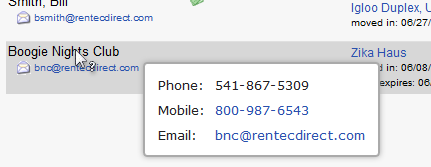
Additionally, you will see the same feature on the Summary page when you first log into your account. If a renter has a payment past due or other event, you can easily bring up the contact details without leaving the page. Hover your mouse over a tenant’s name and you can find details in the tooltip popup.
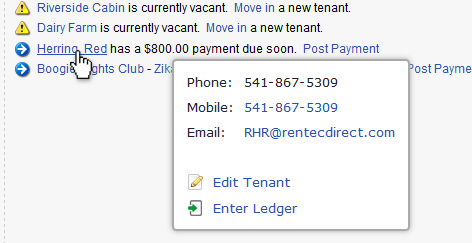
This new feature update was implemented to streamline your workflow as you use the Rentec Direct system.
The development team at Rentec Direct loves helping you be more successful with useful tools in your software that save you time and money. Want to help the Rentec Direct development team know what to work on next? Let us know in the comments or visit our article on How to Vote on Feature Requests.





